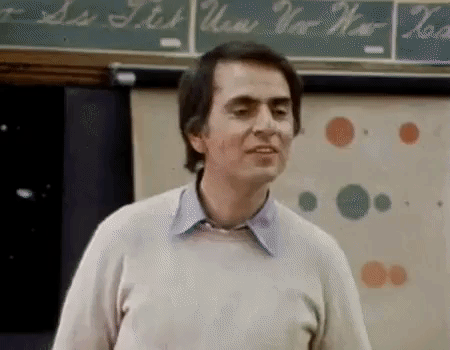There are excellent tutorials out there for getting started with TESS data. While you can look for software that handles the data in different ways to do more science, getting to the point that you can plot light curves taken with the space telescope is relatively straightforward. All software and data is free and publicly available too making it a great thing for citizen scientists to get into.
Steps:
1. If you are unfamiliar with how transits work, why they indicate an exoplanet is there, and how they give us parameters like the radius you should start there. If you start to get really into this you’ll want to learn more about the caveats of exoplanet transits by reading papers (which you can find on GoogleScholar, NASA ADS, or arXiv (which is free)). But for now a general understanding is fine. I suggest the first two pages of this tutorial (carry on if you like of course, they go into how to do this sort of science with an older system).
Next, if you don’t have programming experience you should learn a bit of Python. Python is probably the most widely used language in astronomy right now. It’s free and has lots of resources online (it’s sort of a running joke that users just google whatever error they run into) making it relatively easy to learn. Depending on which tutorial you use, you will most likely need to download Python first. You may also want to get a program to easily edit code in, but it’s not necessary, you already have some software like Vim and TextEdit on you computer.
2. So: first* install Python. I suggest doing this by installing the widely popular Anaconda distribution, this will give you several useful tools and make it very easy to install related things in the future (you may have already seen things saying to install software from online using a command that starts with “conda” (or “pip”)). It’s really common to have hiccups at this stage so don’t be discouraged! You can google specific errors but general help for windows is available here, and for mac here.
* If you are very unfamiliar with programing and computers you might also look for a command line/bash tutorial or just a list of basic commands. You’ll type things directly into bash in most cases so you don’t need to be fluent but you should feel comfortable with being there.
3. Next, try a tutorial. I suggest this tutorial on data visualization from codeacademy (note that it utilizes jupyter notebook, also very popular with astronomers but it’s going to create a virtual environment for writing and executing python within your browser). There are also very good tutorials on the Python website. R3 schools, Coursera, and YouTube are also good places to learn. Just keep in mind you don’t need to be proficient yet. The next steps tell you what to type, but you want to be able to understand it enough you can guess what it’s saying.
4. At some point you’ll want to familiarize yourself with STSci’s MAST website. On this website you can search for all the observations with publicly available data for a given object (star). In the search bar at the top you can put in the name of a star (identifiers, catalog phone numbers and common names all usually work, you might also want to be aware of a website called SIMBAD too where you can find positions and magnitudes in various colors). MAST might bring up several rows of data from TESS, Spitzer, Hubble and others. You don’t need to download data from here but have a look around and see if you can figure out what’s available there. Do keep in mind it will also pull up data for nearby stars, so you’ll want to check that the separation value in the last column is zero.
5. Now you can download Lightkurve. This is a Python package where someone basically wrote a bunch of routines that do things people commonly want to do with TESS (or Kepler) data so that we don’t all have to write our own terrible versions (it’s also an ongoing joke that most (but not all!) astronomers are terrible programmers… a true joke). Since you have anaconda already you can learn how to install Lightkurve here.
6. Finally, you’ll want to familiarize yourself with Lightkurve. They have their own excellent tutorials. They do leave out explanations of what some of those values are. And depending where you’re running this you may need to “fill in the gaps” in their instructions (for example you may need to type plt.show() to get the plot you just made in their tutorial to actually show… assuming you imported matplotlib as plt… which should look familiar from your Python course in step 2.). The four short tutorials on object types at the top of the tutorial page are a great place to start. After that, I recommend learning about retrieving a planet candidate, making and using periodograms, and adjusting masks (and anything else that interests you). If terms are unfamiliar try googling; astronomers spend a lot of time googling (if you’re a student please also feel encouraged to ask your advisor, I’m just trying to write this for the citizen scientist).
Hopefully you’ve been able to work your way through hiccups and stumbles and gotten this far. You are now able to look for, and plot TESS data for any system you’re interested in. If you need help interpreting things you can do what any other astronomer would do: read more papers, test things, and ask colleagues.
0. If I could go back and tell myself one thing it would be to be more thoughtful about the organization of files on my computer. So if you’re “type A” maybe first browse the web for advice on how to organize code.